This year at Redis Labs I’ve been tasked with upping our social media presence.
I recently updated our LinkedIn and Glassdoor pages. This was really fun, especially because it gave me a chance to look through our funny sales kick off and holiday pictures.
In addition to the more hiring oriented websites, I am also trying to organically grow our Twitter followers and increase the amount of Facebook traffic to our company website
Managing multiple social media sites has been very time-consuming. Leaving me strapped for time on other responsibilities like promoting our Regional Round Table events and planning for an upcoming conference (IBM Interconnect)! Thanks to Splash, I have sites up for both of those events :), you can read more about Splash on my post on “Event planning tools that saved my life, or maybe just my event..”
Due to my constraints on time, I’ve been seeking tools that will allow me to schedule posts, and give me analytics on the impact our social media channels have. I’ve been struggling to find options that fit a lean start-up budget. I asked our recently on-boarded PR team for their opinion on good analytics tools for our social media. The options they recommended costed thousands of dollars per month! Not exactly what I had in mind..and not exactly budget friendly for a start-up. However, we’ve come to a consensus that HootSuite’s $9.99 “Pro” plan should fit my needs. I definitely love my free account with HootSuite due to its’ ability to let me set posts in advance and edit on screen. I am also looking forward to an upcoming webinar that will teach me about analytics capabilities the Pro Hootsuite plan can offer. After some playing around with this tool, in February, I hope to post a review of my experience with it.
In addition to my free HootSuite plan, I’ve also started using SumAll, which gives me a weekly report on metrics. So far, I am only using SumAll for Twitter, so every Tuesday I get an email summarizing the number of tweets that went out the week prior, number of mentions, retweets and so on. SumAll’s user interface was slightly confusing for me, but the free weekly report alone saves me enough time to justify my recommendation that other marketing professionals consider trying to figure it out. I also want to add a word of caution, the SumAll posts your weekly report directly to your Twitter, which is not something I wanted to advertise on our company Twitter, so I had them remove that feature for me. I imagine most businesses do not want to have that post either, so if you do try this tool, go ahead and specify that you don’t want SumAll to post to your social media sites.
For more on social media on a budget check out some other useful blogs on the subject
3 Social Media Marketing Plans for Every Startup Budget
Now that I’m working with a lean start-up budget at work, I am also trying to bring some budgeting into my own life. You can read about my personal 90 day no shopping ban on my Tumblr here. Happy 2016, and happy budgeting!

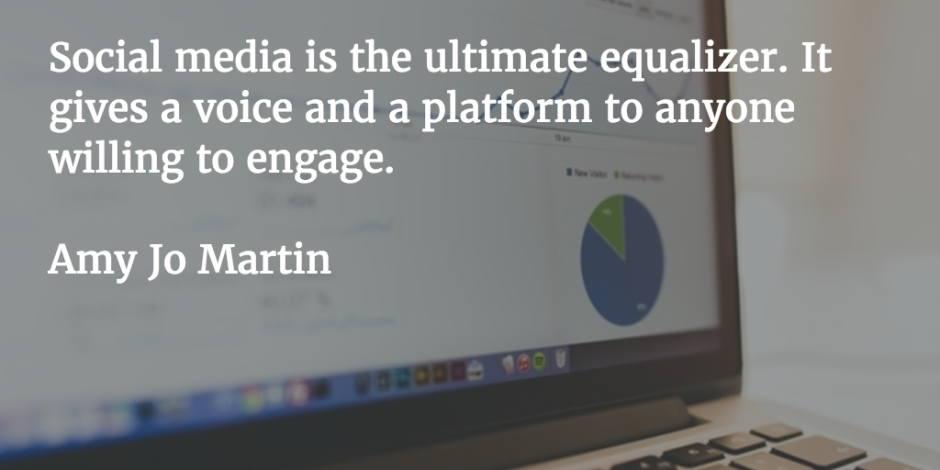
Great post. I’m a very happy user of HootSuite as well. One thing to keep in mind if you’re scheduling a lot of posts is their batch upload process. You can organize all the dates and tweets (including links) into an Excel file and upload that. It seems very underutilized for the most part but it has saved me hours of autoscheduling or even scheduling each individual post.
My only issue with the Pro plan is that you can’t run very many Analytics Reports. I’m sure you’ll find this out very quickly since you guys have multiple accounts, but SumAll will probably be your solution to that. I’m looking forward to reading your review.
All the best with your Social Media Marketing this year!
LikeLike
Wow great, I didn’t know about the excel batch upload, will definitely have to test it out.
LikeLiked by 1 person
Nice! This is great. Another thing you could do is add utm parameters to your links on your LinkedIn/Twitter/FB posts and then track their effectiveness via Google Analytics.
LikeLike
Thanks Santi! My boss is actually doing that and it is a metric I am measured on. I am hoping to shadow her and figure out how to do it myself soon.
LikeLike